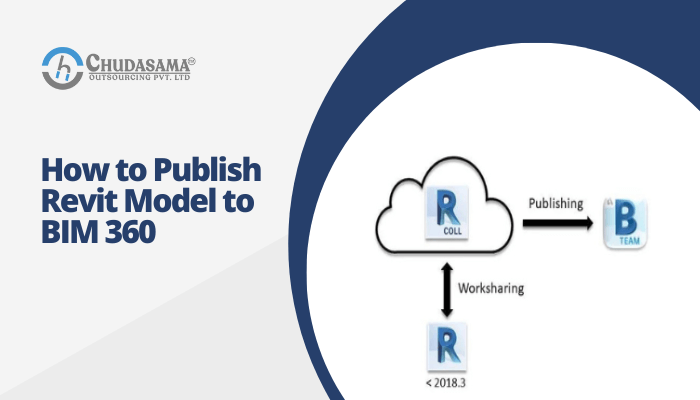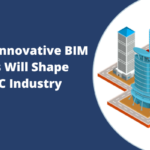Collaboration is essential in the dynamic world of construction and architecture. Autodesk brings revolution in collaborative work through BIM 360. This article explores details on how to publish the Revit model to BIM 360 which is a level up in efficiency and teamwork.
The importance of collaboration within construction projects in this busy world is simply undeniable. This is when publishing Revit models to BIM 360 takes over. It makes sure that every party involved is up-to-date regarding the current project state and facilitates collaboration across different continents.
Understanding BIM 360
First things first, BIM 360. BIM 360 is more than just a platform – it is a paradigm shift in project management. Data centralization, streamlined communication, and collaborations throughout the project lifecycle.
Preparation of Revit Model
A critical step is preparing a Revit model meant for publishing as it precedes effective collaboration. In particular, this level of preparation ensures that the model is valid while resolving all clashes so as to accurately represent an up-to-date project status.
Accessing the BIM 360 Platform
Opening a new account on BIM 360. Regardless of whether you are a new entrant or an experienced professional, mastering the ways to use the site remains paramount. It’s not simply about uploading models and getting access to BIM 360, but rather entering into a world of collaboration.
Uploading Revit Models
At the heart of this process lies loading Revit models onto BIM 360. This step-by-step guideline is going to take you through a process and provide tips on setting up upload parameters and information integrity assurance during the uploading process.
Collaborative Features in BIM 360
BIM 360 is more than a warehouse, it’s a collaborative platform.: The way project teams interact is changed by real-time updates, version control, and collaboration tools. Learn how these enhancements take teamwork to a higher level.
Troubleshooting Common Issues
There is no trouble-free journey in life. Explore the typical problems associated with publishing and how one can overcome them. Prepare to troubleshoot effectively for file format issues and other unexpected errors.
Best Practices for Efficient Collaboration
Best collaborative practice doesn’t just come about but rather happens through efficiency in collaboration. Find the tips for optimizing your workflow and getting the best out of collaborative efforts between BIM 360.
Integration with Other Tools
However, BIM 360 does not function autonomously. Find out how it effortlessly fits in with other tools and software that you carry in your kit. Integrate and improve your project workflow.
Security and Permissions
The need for security results from tight cooperation. Be conversant with the strong security regulations of BMI 360 and know how to allocate permissions adequately. Ensure control over your Revit model publishing, as well as preserve its data integrity.
Benefits of Using BIM 360 for Project Collaboration
In summary, we shall take another look at the reasons why BIM 360 software is essential in project collaboration. Indeed, real-world success stories and case studies stress how much change this platform can bring to life for your project.
Future Trends in BIM and Collaboration
However, with constant advancement in technology, the landscape of BIM and collaboration is also transforming. Avoid being overtaken by keeping a watchful eye out for new trends destined to change the face of the construction sector.
How to Help Chudasama Outsourcing BIM Revit 3D Modeling Services?
Chudasama Outsourcing Your trusted global partner for BIM, offering top-notch 3D Revit Modeling services. Elevate your projects with our expertise and reliable solutions. When looking for a trustworthy and innovative BIM partner across the globe. Boosted by superior knowledge in 3D Revit service.
Every aspect of the business is precision and efficiency-oriented due to our commitment to quality and novel approach. Let us take you through the smooth transition process of dreaming into reality in the most competent and passionate possible way. Transformative experience in architectural and construction design where excellence and efficiency meet and your success comes first.
Conclusion
Collaboration in building design and architecture is not negotiable. Sharing Revit models with BIM 360 makes it possible for future teamwork, easy flow of information, and eventual project success. Make use of these opportunities and allow BIM 360 to reinvent how you get things done.